Project Collaboration with Trello
Project Collaboration with Trello
In order to facilitate better project management and collaboration on MIIA related projects, we have created a MIIA community presence on Trello.
Herewith some steps to get you started:
- For those new to Trello, see the next section of this page for a high-level introduction to Trello – what it is and how to use it.
- If you don’t have a Trello account, it is free and you can sign-up here (URL: https://trello.com/signup?)
- Then click on the following link to get to the MIIA community presence on Trello: https://trello.com/machineintelligenceafrica
- Figure 1 shows the Trello web interface showing a list of some MIIA boards on the left, a specific MIIA Board in the middle, and the Menu on the right.
- If you click on the “Boards” button in the left hand corner, you’ll see a list of Boards already created to match the existing projects on the Projects Dashboard. We have a Trello board for each of the project. The name of the Board effectively matches the Project ID (e.g. “MA001”) + Project Title.
- See also this link why we have decided to go with one board per project.
- Figure 2 shows a specific MIIA Board (“MT001 – Spark for Distributed Machine Learning and other use cases”) with the four lists: “Ideas”, “To Do”, “doing”, and “Done”. It also illustrates the adding of a card to the “Ideas” list as well as the ability to add a labels to a card:
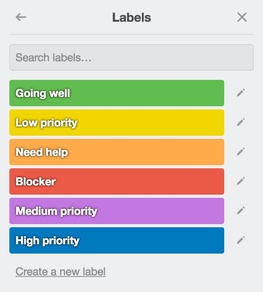
- You can add members to a board by clicking on “Add Members” in the right hand Menu.
- If you want to create a new board with the same structure of lists for “Ideas”, “To Do”, “doing”, and “Done”, then all you need to do is to go to the Menu section on the right, click on “More” and then on “Copy Board” to the “Example Board” or any other board that you would like to copy.
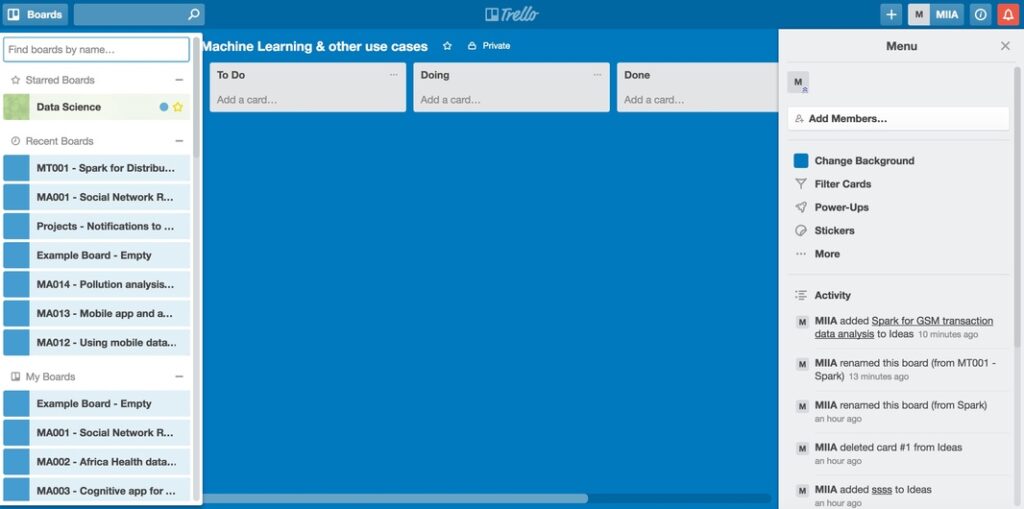
Figure 1 Trello web interface showing some MIIA boards on the left, a Board in the middle, and the Menu on the right.
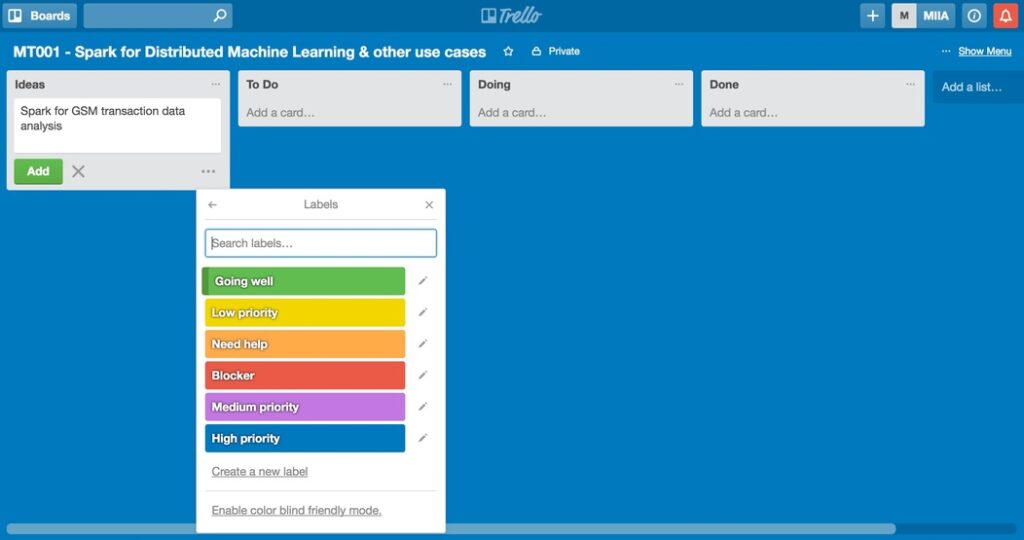
Figure 2 A specific MIIA Board with the four lists and adding of a card to the “Ideas” list.
For more details see a high-level introductory post on what Trello is and how to use it.


